To Monitor and Interact with an Active Client
-
To monitor or interact with an active client session, simply right-click on the row of the device show session you want to monitor. A selection menu will appear.
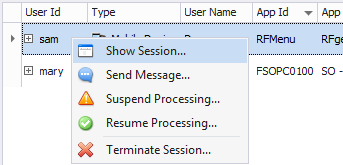
-
Click on Show Session… The selected client device screen window will appear on your screen.
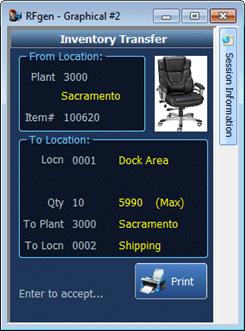
-
While the session window is open, all activity for the device will appear in the window.
To take control of the session, click inside the screen display area and interact with the prompts. The same screen will appear on your screen. At this point the user on the client will see your actions.
To end your session, click on the “X” in upper right corner to end your remote session. The client session will continue to run unless you used the “Suspend Processing…” or “Terminate Session” commands from the right click menu.